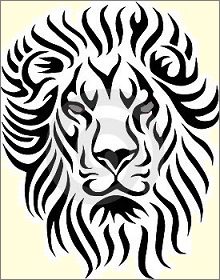使用提纲创建文档¶
Leo 的 rst3 命令, 可将包含 reStructuredText (rST) 或 Sphinx 标记的 Leo 树转化为 HTML, PDF, LaTeX 以及其他输出文件格式. 本教程提供了使用 rst3 命令的分步指导.
前提条件: 请确保你已提前阅读 第一篇教程. 如果你初次接触 rST, 请阅读 rST 入门. 关于 Sphinx 的全部信息, 请阅读 Sphinx 文档.
rst3 命令, 可自动创建 rST 部分的下划线, 极大 简化 rST 或 Sphinx 的使用. 想重新组织一个文档, 只需重新组织 Leo 的对应提纲: 你无需手动修改下划线字符.
本教程仅包含 rst3 命令的基本特性. 这足以生成所有 Leo 文档!
CheatSheet.leo 包含本教程示例的拓展版本. 你可以从 Leo 的帮助菜单打开 CheatSheet.leo.
目录
安装 docutils 和 (可选) sphinx¶
rst3 命令需要 docutils Python 包. 如果你使用 sphinx 标记, 你必须同样安装 Sphinx 包. Sphinx 给予 Leo 和 Python 网站独特的外观和特性. 安装 docutils 或 sphinx 后, 你必须重启 Leo, 以使新安装生效.
输出文件和中间文件¶
用于:
@rst myDocument.html
的 rst3 命令, 将从这个节点和它的子节点, 孙节点等, 生成一个 输出文件 (output file), myDocument.html. 由于 .leo 文件包含 @rst 节点, 所以 rst3 命令将在同一文件夹中创建输出文件. 你可以使用绝对或相对路径, 指定其他文件夹. 例如:
@rst myDocument.html # 与 .leo 文件在同一文件夹
@rst docs/myDocument.html # 在子文件夹
@rst ~/docs/myDocument.html # 文件夹的绝对路径
rst3 命令在输出文件的同一目录下生成 中间文件 (intermediate file), 其包含由 rst3 命令生成的 reStructuredText 标记, 为 .txt 后缀:
myDocument.html.txt
选择 docutils 或 sphinx¶
在包含 @rst 节点的 .leo 文件的 @settings 树中, 设置 rst3_call_docutils, 以决定是使用纯 rST 标记, 还是全部 sphinx 标记.
使用纯 reStructuredText 标记:
@bool rst3_call_docutils = True
使用 sphinx 标记:
@bool rst3_call_docutils = False
设置 sphinx 的 conf.py¶
使用 sphinx, 你必须配置 sphinx 的 conf.py 文件, 以发现由 rst3 命令创建的中间文件. 例如, Leo 文档的 conf.py 包含如下内容:
source_suffix = '.html.txt'
其 “匹配” 中间文件的形式. 例如, 提供:
@rst myDocument.html
设置 rst3_intermediate_extension 的默认取值:
@string rst3_write_intermediate_extension = .txt
中间文件的名称将是:
myDocument.html.txt
myDocument.html.txt 是 shpinx 的 输入 文件.
在 @rst 节点输入标题¶
在 @rst 节点的内容文本中, 输入:
#############
战争与和平
#############
rST 标记使用 上/下划线(over/underlining) 表示单元标题. 在标题(战争与和平)上, 输入井号组成的 上划线, 在其下方输入同样 的 下划线. rST 对单元标题的标记有点麻烦.
- 上/下划线必须包含 4 个字符
- 上/下划线所含字符数, 必须不少于标题所含字符数
- 上划线符号与下划线符号必须相同
另外, rst3 命令要求单元标题的上/下划线使用 “#” 字符.
开始单元(chapter)¶
在 @rst 节点本身的正文中, 输入开篇语:
“Well, Prince, so Genoa and Lucca are now just family estates of the Buonapartes. But I warn you, if you don’t tell me that this means war, if you still try to defend the infamies and horrors perpetrated by that Antichrist–I really believe he is Antichrist–I will have nothing more to do with you and you are no longer my friend, no longer my ‘faithful slave,’ as you call yourself! But how do you do? I see I have frightened you–sit down and tell me all the news.”
It was in July, 1805, and the speaker was the well-known Anna Pavlovna Scherer, maid of honor and favorite of the Empress Marya Fedorovna. With these words she greeted Prince Vasili Kuragin, a man of high rank and importance, who was the first to arrive at her reception. Anna Pavlovna had had a cough for some days. She was, as she said, suffering from la grippe; grippe being then a new word in St. Petersburg, used only by the elite.
创建章节(sections) 和子章节(subsections)¶
要想创建一个新的章节, 子章节等, 需在输出文件中:
- 创建一个新的提纲节点, 作为 @rst 节点的后代.
- 新节点的标题成为章节的标题.
- 在节点的正文中, 输入章节的内容.
这就是全部:
- rst3 命令自动生成 rST 下划线.
- 你通过重组节点, 重组你的文档.
重组文档时, 没有 必要修改标记, 相比编写 “原始” rST, 这是一个巨大的进步.
运行 rst3 命令¶
<Alt-X>rst3<Return> 运行 rst3 命令.
- 如果当前节点是一个 @rst 节点, 或 @rst 节点的后代节点, rst3 命令适用于最近的祖先(ancestor) @rst 节点.
- 否则, rst3 命令应用于所有后代 @rst 树.
如果 @bool rst_call_docutils 为 True, rst3 命令将自动调用 doctils 生成输出文件. 更多关于 Leo 设置, 请见 此章.
使用 sphinx 时, 在运行 rst3 命令后, 运行 sphinx 的 “make” 工具, 创建最后的输出文件.
错误和警告:
安装 docutils 时, 如果看见下面错误, 重启 Leo:
writeToDocutils: docutils not present
Leo 有一个默认的样式表, 可以居中, 并加大加粗标题, 所以你可以忽视如下信息:
stylesheet not found <path-to>default.css
其他主题¶
@rst-no-head 覆盖章节¶
有时, 你想组织文本, 而无需创建章节:
创建一个提纲节点, 组织你的文本.
输入标题:
@rst-no-head <任意文本: 将被忽视>
rst3 命令会在之前的章节, 增加这个节点的正文:
- 标题会被忽视
- @rst-no-head 节点怎么都不会改变 rST 的章节结构
@rst-ignore & @rst-ignore-tree 忽视内容¶
有时将参考资料放在你的 @rst 树中也很有用, 其 不会 出现在实际的输出中. 要想让 rst3 命令忽略单个节点, 可在节点标题输入:
@rst-ignore <ignored-text>
如此, 标题和正文均不会出现在输出文件中.
要想让 rst3 命令忽略一个节点及它的所有后代, 可在标题输入:
@rst-ignore-tree <ignored-text>
总结¶
- rst3 命令会转换 @rst 树为一个输出文件和中间文件.
- docutils 使用输出文件; sphinx 使用中间文件.
- 以 “rst3” 开头的设置, 控制 rst3 命令的运行.
- 在 @rst 树中, 标题将成为 rST 的章节.
- 生成的 rST 的章节层级, 对应 Leo 中的提纲层级.
- 你只需要通过重组对应的 @rst 树来重组你 rST 文档.
- rst3 命令作用于最近的祖先 @rst 节点, 如果有的话, 或所有 @rst 节点的所有后代.
- @rst-no-head 节点插入文本(或标记) , 无需 rST 标题.
- rst3 命令将忽视 @rst-ignore 节点和 @rst-ignore-tree 树.
- LeoDocs.leo 中的 @button make-sphinx 节点, 自动调用 sphinx.
- CheatSheet.leo 包含了教程示例的扩展版本. 你可以从 Leo 的帮助菜单打开 CheatSheet.leo
- rst3 命令提供了 很多 其他功能. 具体细节, 请见 rst3 单元.
进阶学习¶
现在你已具备足够知识, 可开始使用 rst3 命令. 可能的下一步行动:
- 在 LeoDocs.leo 中, 阅读 Leo 自己的文档. 探索树中的节点, 与你面前的网页文档如何对应.
- LeoDocs.leo 有一个 @button make-sphinx 脚本, 可自动调用 sphinx.
- 创建你自己的 @rst 节点. 运行 rst3 命令, 观察结果.
- 如果你遇到问题, 可求助于 https://groups.google.com/forum/#!forum/leo-editor.
翻译贡献者: OMlalala
校对贡献者: hetao