难以割舍的扩展: It’s all text
但是, 参考: 嫑升级 FireFox 到 56 以上

为了继续使用这个扩展, 禁止了升级,
…
但是,从个月开始, github 宣布不在支持这种低版本的 FireFox, 几乎立即的, 在 FF 56 中, gh 各种不对劲儿了…
分析
因为用心使用 FireFox 十多年, 早已将 FF 的扩展组合到形成了肌肉记忆, 而升级速度地球第一的 Chrome 其扩展生态远远没有 FF 自在, 而且核心的一组扩展, 用8年也没找到合适的相似插件.
但是, github 又是另外一个强依赖环境, 也同样配置了不少习惯响应, 现在, 官方不支持这个版本的 FireFox, 而主要浏览器环境又无法脱离 FF.
只能将 github 的使用场景从 FF 中迁移到 Chrome 中,
唯一一个问题就是:
It's all text可以指定任何一个外部编辑器- 用快捷键召唤起来, 编辑指定的 textare 内容
- 以免在 网页中缺少各种现代编辑器的支持.
- 必须在 Chrome 中寻求一个对等的扩展
搜索
- It’s All Text for Chrome? - Super User
- firefox - Edit any text input shown by a browser (mostly Chrome) with Emacs - Super User
- Is there a method for making Google Chrome open textareas in vim? - Unix & Linux Stack Exchange
- Editing Content with a Text Editor - MariaDB Knowledge Base
- Use Atom to edit in Chrome | Hacker News
- “Edit with Emacs” Chrome extension
- GhostText / It’s All Text! - Edit text area in standalone text editor app - Legacy (Muon) / Extension Requests - Brave Community
- GhostText as a Chrome alternative to It’s All Text for Firefox · Issue #25 · GhostText/GhostText
- …
果然, 有相同问题的人是大大的有…
而且当然都进行了解决:
- windows only: Text Editor Anywhere
- 特殊编辑器支持的:
- 通用编辑器支持的:
方案
快速尝试, 果断使用:

效果:

支持编辑器也广泛:
同时也兼容主要浏览器:
使用和 It's all text 有点不同:
- 不是通过快捷键
- 而是先进入对应 TextArea
- 然后点击扩展图标:
- 启动一个 websocket 服务
- 端口是
:4001 - 并自动打开有对应扩展呼应的编辑器
- 到编辑器中自然编辑:
- 后台自动同步编辑内容到网页中
- 以上
综上当前浏览器使用状态变成:
- FireFox 56 作为主浏览器, 进行主要的浏览和信息管理
- Chrome 进行翻越和 gmail
- Safari 作为调试器, 配合进行各种了 web app 前端检验环境, 以及云盘等需要口令安全记忆的网站
ps:
Package Control Messages
========================
GhostText
---------
GhostText for Sublime Text
==========================
We put a lot of effort to bring you GhostText, an updated experience to write in the browser with Sublime Text.
Don't forget to install the Chrome extension:
https://chrome.google.com/webstore/detail/ghosttext/godiecgffnchndlihlpaajjcplehddca
Or the Firefox add-on:
https://addons.mozilla.org/de/firefox/addon/ghosttext-for-firefox/
Usage
-----
In Chrome or Firefox, when you're in a page with a text field (<textarea>, content editable element, code mirror or ACE editor), click the GhostText button in the upper-right corner to open up Sublime Text. Everything you type in the editor will be instantly updated in the browser (and vice versa).
To close the link, either close the tab in Sublime Text or click on the GhostText button again.
For more specific instructions, read this: https://github.com/Cacodaimon/GhostText-for-SublimeText/blob/master/README.md
是也乎
- 181127 嗯哼到了…
- 181001 第N次尝试
- 171122 起念
FAQ:
自怼圈 -> 营造被动节奏外韵律
每年 4.1/8.1/12.1 定时开放报名进入
PS:
任何问题, 随时邮件提问可也:
大妈的多重宇宙 - YouTube
全新自媒体系列...科学幻想,读书,说故事...点击注册~> 获得 100$ 体验券:
订阅 substack 体验古早写作:
Zoom.Quiet’s Chaos42 | Substack
关注公众号, 持续获得相关各种嗯哼:
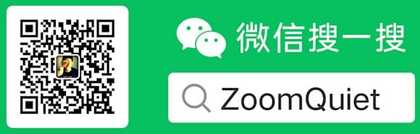
蟒营®编程思维提高班Python版
**2021.01.11** 因大妈再次创业暂停定期开设, 转换为预约触发:-
+ 任何问题, 随时邮件提问可也:
[email protected]
