crontab 是位好伙伴
planet 很简单粗暴,只是:
- 如何免费的发布成网站?
- 又如何自动的刷新?
github-pages
~ User, Organization, and Project Pages - User Documentation
第一时间想到 github-pages :
- 只是记忆中要一个特殊的孤子分支什么的…
- 结果官方文档一看:
- master, gh-pages, or a /docs folder on master
- 嗯哼?! 可以用约定的一个 master 目录就可以了?

果然…那就简单了
output_dir = docs
将相关配置文件中, 指定的输出目录变成 docs,
每次 push 到 github 时,就完成了网站的更新.
定期的嗯哼
~ 在所有 UNIX/Linux 环境中, 当前是 crontab
参考:CronHowto - Community Help Wiki
先在用户 crontab 中配置
# m h dom mon dow command
*/10 * * * * /opt/cron/updates.sh
每 10 秒调用一次 updates.sh 以便调试
调试好后, 更新配置为
# m h dom mon dow command
42 */8 * * * /opt/cron/updates.sh
每8小时的第42分钟,运行一次, 并将日志输出为:
opt/log/cron on default
$ ls -1
170818-planet.log
170819-planet.log
170820-planet.log
170821-planet.log
这种形式…
整体图谱
~ 所以, 最终通过一台家用服务器, 无值守的完成了一大类静态网站的更新和发布
du.zoomquiet.io/planet/
^
|
[[github-pages]]
{rss} {rss} ... {rss} ^
\ | / |
~~~~~~~~~~~~~~~~~~~~~~~~~~~~~~~~~~~~~~~~~~~~
internet ^
~~~~~~~~~~~~~~~~~~~~~~~~~~~~~~~~~~~~~~~~~~~~
home wifi ^
| |
V |
Ubuntu 16.4 |
/[ miniPC ] |
/ | |
crontab | |
| V +
+--->(Planet) --> HTML -> git push
TODO
~ 当然的故事远没有可以结束, 等待继续折腾的有:
- 固化 wifi 连接的 ip
- 在 pyenv 中也能安装使用 baddb
- 将更新成果 email 给自己,以便知晓
- 将失败的更新 通过短信/微信/Slcak 等等渠道提醒自己
- 通过 Slack 或是其它渠道, 可以发布指令给主机进行各种必要的行为
- …
用时
- .5h 研究 github-pages 文档
- 1.h 实验明确 docs 效果
- 1.h 调试 crontab 脚本
- .5h 测试全部自动化行为
- 1.h ASCII 图谱和文档化
FAQ:
自怼圈 -> 营造被动节奏外韵律
每年 4.1/8.1/12.1 定时开放报名进入
PS:
任何问题, 随时邮件提问可也:
大妈的多重宇宙 - YouTube
全新自媒体系列...科学幻想,读书,说故事...点击注册~> 获得 100$ 体验券:
订阅 substack 体验古早写作:
Zoom.Quiet’s Chaos42 | Substack
关注公众号, 持续获得相关各种嗯哼:
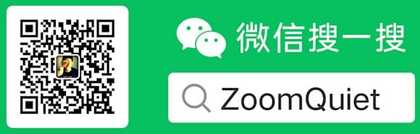
蟒营®编程思维提高班Python版
**2021.01.11** 因大妈再次创业暂停定期开设, 转换为预约触发:-
+ 任何问题, 随时邮件提问可也:
[email protected]
